Celluon evoMouse and Magic Cube offer alternative for input peripherals
 The computer mouse was invented in 1960s and it went through many revisions regarding its functionality and features since then. According to folks from Celluon who came up with evoMouse, it is the evolution of the computer mouse which allows you to emulate the mouse with gestures of your hand. They also came up with Magic Cube which allows projection of a virtual keyboard.
The computer mouse was invented in 1960s and it went through many revisions regarding its functionality and features since then. According to folks from Celluon who came up with evoMouse, it is the evolution of the computer mouse which allows you to emulate the mouse with gestures of your hand. They also came up with Magic Cube which allows projection of a virtual keyboard.
The evoMouse works on a similar principle as the Mouseless interface we wrote about last year, but its design is more polished and it looks like a small digital animal. Its two infrared sensors which form the eyes of the animal project an area in which your hands can function as if you really were using a mouse.
The evoMouse works on nearly any non-reflective, opaque and flat surface, requires very little space, and it enables you to use your hand as a pointer instead pushing around the usual physical mouse. It tracks effortlessly to your comfortable and natural movements. By using it, you can perform common mouse operations using only your fingers. You can control the cursor, click and select, double-click, right-click and drag with basic hand gestures.
It also features multi-touch functionality where you can use gestures to achieve functions such as scroll, rotate, zoom, forward and back. The evoMouse can even be used for handwriting recognition with your finger or a pen. Because it allows natural movements and doesn’t require pushing around a physical object, the evoMouse may help reduce repetitive stress injuries like Carpal Tunnel Syndrome. However, as we mentioned in our article about Mouseless, the effects of long-term use are yet to be shown.
The Magic Cube uses a similar principle to the evoMouse, except it is also capable to project a laser keyboard in order to provide visual feedback to the user. The keyboard can deal with up to 400 characters (or 50 words) per minute of input. Because it uses the same technology as evoMouse, it is capable to function as an invisible mouse as well. On the other hand, the evoMouse has an optional keymat that allows it to be used as a portable, full-sized QWERTY keyboard.
Both of the products connect via Bluetooth, but they can also connect via USB as well, and it has proven to be very useful because the battery life covers only two hours of operation. The Bluetooth option solves one of the problems we mentioned about Mouselles, and that is the fact you have to stay close to the spot where IR equipment is placed.
So far the evoMouse works with Windows XP/Vista or 7, and on Windows Mobile, BlackBerry, and Symbian-based mobile devices, while the Magic Cube works with Android 2.0/2.1/2.2, iPhone/iPad 4.0, and any device with Bluetooth HID support.
It is questionable will this particular kind of technology catch on, because people tend to hate track pads and use computer mice instead. The projected keyboard is much more usable along smartphones and tablets where it significantly increases typing speed. The folks from Celluon haven’t announced the price of evoMouse, but we suspect it won’t be cheap, since the cost of their virtual keyboard is on the lower three digit scale.
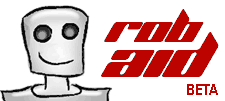
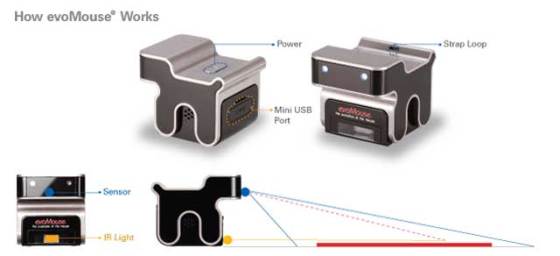




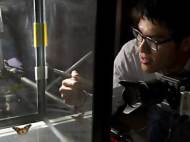
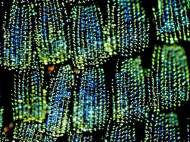

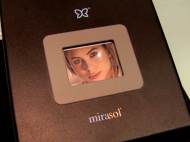
This is very informative post. Nice to read about latest updated technology. Let me come to this video that is shown excellent information about that. Best Grade for the video.
So what about the price?How much it’ll cost?
author
Unverified information about evoMouse’s price is that it will cost around 99$ and it will be available in UK by April when we’ll have more details.
Since it is simpler than their virtual keyboard which can be found for around 145$ at the moment, and the folks from MIT needed 20$ to build the Mouseless (which is simpler than evoMouse), I reckon its price should be lower than 99$.
i want to the price of this evomouse in chennai and where it is sold ?
And now all developers can put this two laser scans in any monitor in laptop or pad or phone – and just will create different dummy-keyboards without every things, only chip mechanics like protection. And name for this device will be best like “cat”. The cat that ate the mouse (;
I wait it very much!
Hi, if anyone has complete document about evoMouse please mail it to me…
author
This is about it when it comes to additional information they’ve made public – evoMouse Brochure [PDF].
I’ve deleted the e-mail to keep you safe from spam-bots. You could try contacting Celluon for additional information.
I spend my mornings reading this website’s articles and reviews every day along with a cup of coffee.
Hi,
Please tell me the type “Sensor” in the evomouse?
And what is the price?
Please forward to me
thx…