Elecom E-Force GM-20 laser gamer mouse
 After a long time service, my computer mouse finally decided to stop functioning. Although there were several well known mice I wanted to test before opting for one, in the end I decided to take a mid-range priced computer mouse with most of the features much more expensive mice offer. Elecom E-Force GM-20 is a laser mouse designed for gamers, who are known for being picky when it comes to computer hardware.
After a long time service, my computer mouse finally decided to stop functioning. Although there were several well known mice I wanted to test before opting for one, in the end I decided to take a mid-range priced computer mouse with most of the features much more expensive mice offer. Elecom E-Force GM-20 is a laser mouse designed for gamers, who are known for being picky when it comes to computer hardware.
Elecom E-Force GM-20 laser gamer mouse weights 200 g (7 ounces), and its 12 x 7.5 x 4 cm (4.7 x 3 x 1.57 inches) dimensions are a bit larger compared to a standard sized mouse. Its design is symmetrical and suitable for both left- and right-handed people, however, the placements of four additional buttons on the left side make it more suitable for right-handed people. The ergonomic design is equipped with rubber inserts for a firm grip, and it is very comfortable to use.
The weight of the mouse can be increased with 4 weights that come in a neat little box inside the package. There are four metal weights – three 10-gram (0.35-ounce) weights and one 5-gram weigh – that can be inserted into a drawer located on the bottom-back side of the mouse in order to adjust its weight to your needs. If you are one of those people who actually read the manual before testing how it feels with all weights installed, you would know that you should save the last slot for the lightest weight or you could end up with a jammed drawer.
Unlike high-range gaming mice that come with gold-plated USB connectors, this mouse features an ordinary USB connector on a lengthy cable which provides good freedom of movement. Its polling rate (rate of position reports per second) matches the top-range models and it can be adjusted from 125 to 1000Hz. Another feature in which Elecom mouse manages to match the performance of top-range mice is in its powerful laser module with 9 Megapixel/sec image processing and 5000 dots per inch (DPI) gaming laser sensor. It enables the mouse to detect acceleration of 30G, and speeds of up to 1.15m/s (3.8 feet/s). The ease of movement is increased its 3 large Teflon mouse feet.
Aside the standard two buttons and the scroll wheel, the mouse has two additional buttons next to the left mouse button which are suitable for use with your pointing finger, and two buttons on its left side which are suitable for use with your thumb. There is one additional DPI button illuminated with a 4 color LED which is used to signal the mode the mouse is set in. DPI button is used to switch between up to 4 personal mouse sensitivity preferences ranging from 200 to 5000 CPI (counts per inch) that are stored in its internal memory.
GM-20 software comes on a compact disk along with package. The software isn’t necessary for its use, since a default preset is stored in its memory, but it is useful if you want to fine-tune its preferences and set up profiles. Aside the usual customization options, you can change the sensitivity modes in different profiles and setup macros or combos for its 7 buttons. Macros and combos are useful in gaming and repetitive tasks heavy computer users tend to perform because they can perform multiple steps in a single click, or a keyboard keys and click combination.
Although it might seem as a bit too much for an average user, I would recommend this mouse to people who use their computer extensively, as well as to gamers who are looking for a less-expensive mouse of quality. Its software and design are simpler compared to other gaming mice, but Elecom E-Force GM-20 manages to match the build quality, comfort, and features of significantly more expensive mice that can be found on the market today.
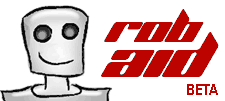








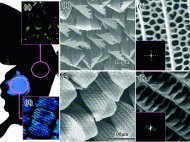

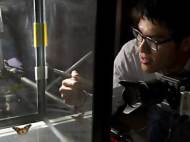
Thanks for your review, it helped me decide to treat myself with a new mouse!
How come user manual has ednet written over it, you wrote about Elecom mouse right?
author
You’re welcome Vivian, hope you’ll write your own impressions once you use it for a while.
Well spotted Ray. Ednet gmbh belongs to the Elecom Group and they are distributors of Elecom products in Europe.
It is great! I’m really glad I’ve got to read all the info before I ordered it :)
Great post with lots of important stuff.
This gaming mouse looks great! I use an ergonomic mouse called DXT Mouse which i had to buy because my shoulder was killing me when using a normal mouse. May give this 1 a go!
Thanks for your review, I bought it a few weeks ago and it really is a great mouse!