Multi-user touch screen DiamondTouch
 One of the major elements in every household of the future is a touchable and interactive surface. Today, there are many different ways to incorporate touch technologies which react on simple pressure or combine different technologies (like accelerometers or cameras and infrared detectors) in order simulate processes or increasing the precision.
One of the major elements in every household of the future is a touchable and interactive surface. Today, there are many different ways to incorporate touch technologies which react on simple pressure or combine different technologies (like accelerometers or cameras and infrared detectors) in order simulate processes or increasing the precision.
Some of these allow multiple points of touch, but they are not multi-user – they do not know who is who. DiamondTouch is a capacitive touch technology (like the touch pad on most laptop computers) which emerged in and is still developing in a separate company called Circle Twelve Inc.
It can be used in GIS image analysis, CAD, graphic design layout, gaming, project management and other types of collaborative activities.
DiamondTouch works by transmitting a different electrical signal to each part of the table surface that we wish to uniquely identify. When a user touches the table, signals are capacitively coupled from directly beneath the touch point, through the user, and into a receiver unit associated with that user. The receiver can then determine which parts of the table surface the user is touching.
The table surface is a constructed with a set of embedded antennas which can be of arbitrary shape and size. The antennas are thin pieces of an electrically conductive material which are insulated from each other. Since the coupling of signals to the users is done capacitively, the antennas are also insulated from the users, and the entire table surface can be covered by a layer of insulating, protective material. Each antenna extends over a single area of the table to be unambiguously identified: the system cannot tell where on the antenna a user touches, just that the user touches that antenna. A transmitter unit drives each antenna with its own signal that can be distinguished from the signals of the other antennas. Users are capacitively coupled to their receivers through their chairs, and the receivers are connected back to the transmitter through a shared electrical ground reference.
When a user touches the table, a capacitively coupled circuit is completed. The circuit runs from the transmitter, through the touch point on the table surface, through the user to the user’s receiver and back to the transmitter.
Some of the benefits DiamondTouch has:
- Multi-touch input – A single finger tip couples the user to about six different antennas. Multiple fingers couples to more antennas. DiamondTouch can recognize many different hand postures and one or two-hand touch gestures. The DiamondTouch SDK, included with all DiamondTouch products, allows software developers to define their own gesture interfaces in their applications. The DiamondTouch mouse emulator and application plug-ins use some pre-defined multi-touch gestures, so you do not need to be a software programmer to benefit from the multi-touch capabilities of DiamondTouch.
- Precision touch – The touch resolution of DiamondTouch is extremely good – possibly better that any other direct touch technology. Even though a typical fingertip is a centimeter or more in diameter, the touch resolution of DiamondTouch is 0.3mm – smaller that a pixel in most cases. How do we do this? The spacing of the antennas is 5mm. A typical fingertip touch puts the user in contact with several antennas at once. Interpolating the location of the peak signal, DiamondTouch resolves 16 points between each antenna. The result is that, by rocking the fingertip, users can actually target individual pixels on a high resolution display.
- Good “feel” – Some touch technologies require the user to press hard. Others are confused by hovering and result in false touches, reacting when the user did not actually touch the screen. DiamondTouch is capacitive, and the feel is just what you would want. A touch is recognized only at the moment when the user feels skin contact.
- Debris tolerance – Drop your phone, your car keys, papers, coffee cup on the table – even spills are no problem. There is no glass to break and the surface is quite durable. Also, the presence of these objects does not disturb the touch sensitive surface – it reacts only to touch. This was one of the design goals of DiamondTouch. To support Tabletop Computing, users should be allowed to treat the table like a real table.
- Multi-user touch. Because DiamondTouch knows who is who, users can work together – no need to take turns. The simple example of a paining program illustrates the importance of multi-user touch. One user touches blue on the pallet while another touches yellow, and they can simultaneously paint with their color of choice. Only DiamondTouch can do this. DiamondTouch enables multi-user software with user based preferences where, for example, certain buttons may be enabled for the teacher and disabled the students. And DiamondTouch enables applications to maintain an audit trail as to who did what.
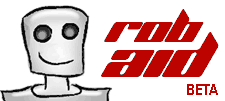
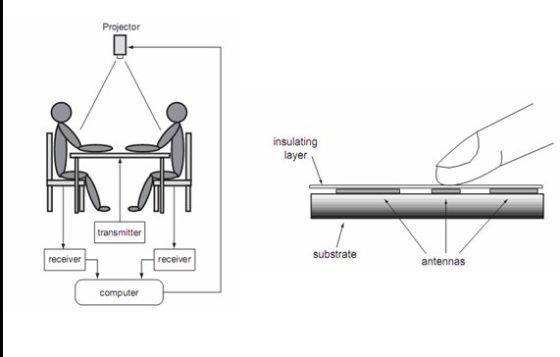




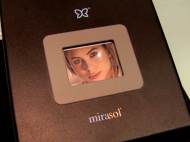
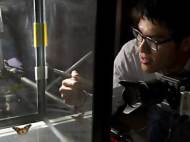
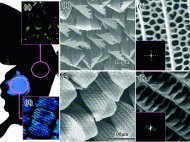

Leave your response!