Thymio II – a small and affordable educational robot
 A group of researchers from Swiss Federal Institute of Technology in Lausanne (EPFL) had a goal to create an original pedagogical tool that could be used for practical introduction of technology and robotics to children. In collaboration with the University of Art and Design Lausanne (ECAL), they developed Thymio II – a small programmable robot that could be used by teachers to introduce science and robotics.
A group of researchers from Swiss Federal Institute of Technology in Lausanne (EPFL) had a goal to create an original pedagogical tool that could be used for practical introduction of technology and robotics to children. In collaboration with the University of Art and Design Lausanne (ECAL), they developed Thymio II – a small programmable robot that could be used by teachers to introduce science and robotics.
Thymio II robot’s dimensions are only 11 x 11 x 5 cm (4.3 x 4.3 x 2 inches), but its small size didn’t prevent its developers to equip it with a large number of sensors. It is powered by a rechargeable Li-Po battery, and it uses 2 wheels with speed control in order to move. The robot can be recharged as well as programmed via micro-USB connector at its back side.
It is equipped with 7 proximity sensors (5 at front and 2 at the back) which enable it to detect close objects, 2 ground-directed sensors which enable it to detect the edge of a table or a line to follow, 3-axis accelerometer which enables it to measure acceleration, detect impacts and indicate gravity, a microphone that can record sound to a memory card, and an electronic thermometer used as a temperature sensor.
“We worked really hard on the hardware”, said Francesco Mondada, Senior Scientist in EPFL’s Robotics Systems Laboratory who led the development. “Each sensor is associated with a colored LED, which allows the kids to visualize the activation of the sensors during a specific maneuver.”
Thymio II has 39 LED used to visualize sensors and interaction. The robot also has a speaker meant for audio interaction. On its top, the robot has an indicator of its battery state, bumps used to hold LEGO, and 5 capacitive touch buttons with activity display and ON/OFF function. After turning on the Thymio II, users can set the robot to work in one of the preprogrammed modes which are distinguished by its behavior and the color robot emits when it is in particular mode.
In friendly mode the robot emits green color and it follows the object in front of it. Explorer mode (yellow color) makes the robot explore the environment while avoiding obstacle. Red color of the robot indicates it is in the fearful mode in which it detects shocks and free falls, and shows the direction of gravity. Signalized by cyan color, the robot’s investigator mode enables it to follow a trail marked by black color. Thymio II in purple color indicates it is ready to follow instructions in its obedient mode. When it is in obedient mode, it can be controlled by the buttons on by a remote controller since it has an infrared remote control receiver.
The programming is done by Aseba – a simple open source language with necessary basic concepts of programming developed at EPFL. Aseba is available for modification or downloading over the Internet.
Aside raising the appeal toward technology and robotics, the 99 francs ($107) Thymio II can also be used to teach physics as a tool used to explain subjects such as gravity, the properties of light and temperature.
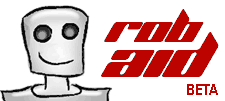





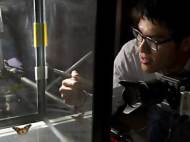
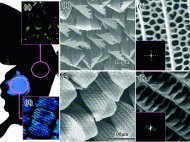
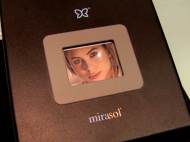
Congratulations to colleagues for making such a practical little robot that can introduce children to robotics and science in a fun way.
I have stored my own program in the thymio brick…. so After turning it off when i On it .. My own programming is working and i noticed default Preprogramming is missing.. so can you please help me out how to recover or restore the default Preprogramming in the Thymio…
author
These pre-programmed behaviors should always be available in the robot. To select one, simply start the robot and select a color using the arrow buttons, then use the center button to start the behavior. While in a behavior, you can press the center button again to return to the behavior-selection menu.
Please i would like more information about ths robot “thymio”
author
Salut bouuchra, you can visit the page of the robot written in French language here.